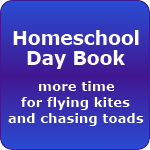
Here's a relatively inexpensive, no frills, SUPER easy-to-use program to keep track of your homeschool progress. I love to plan, but I have not found a way that I love to keep records. I do something a little different every year. I'm hoping that by high school, I'll have figured something out. The Homeschool Day Book, may just be a step in the right direction!!
Here's my honest review:
So right off I had several problems. There isn't a mac download option! My main computer is a mac, so I can foresee a follow through issue here for me as the program isn't available for the computer I use the most. But if you have a PC (at least as a backup like we do), you'll be okay.
The second minor problem I encountered was on my netbook. The default screen size or resolution is too small or something to that effect. I went ahead without making any changes and it's workable. Of course, if you have a normal size computer screen, you won't have this issue either. One of my criticisms will have to do with this.
The general idea of the program is that you enter your students, your subjects and you make an entry each day filling in the various fields for a record of who did what when. It's pretty much for keeping a homeschool-specific digital diary. It'd be best if you could see it to know what I mean. Don't worry, there's a free trial version. :)

This is where you enter your subjects :)
++ When you first get started, there's a little start up wizard where you add your students and subjects. Once you get past the wizard, it seems you can add as many students/subjects as you'd like; I have 48 so far :) I even entered individual books rather than subjects as it would be more helpful for me to check off the individual readings. In the detail box (what we did today), I can enter the specific pages covered if so desired. When adding more subjects, it would be nice if it were set up as a default action to be able to press enter after each subject so as to not have to use the mouse to press the button.

This is the main page... :)
When I'm looking at the main home page, the buttons are nearly off the page (I think this has to do with the screen size issue referenced above). But I can still get at them, even if barely. Everything else looks good, but for practicality, I'd like it if the scrolling section with the check boxes for subjects was bigger. I have a lot of individual subjects, so it'd be nice if that were bigger or at least adjustable. I might even like it if there was a sort/toggle option (a-z or z-a), or an option so that I could alphabetize the list in a vertical column rather than horizontal? Though I'd probably get used to it as it is.
++ I like that I can include all or some of my children on any given event, and each entry is fully customizable!!
++ I can make entries for past dates, or for the future. I can foresee the potential of this program being used not only as as you go (you plug in what you did on any given day), , or after the fact, but you could potentially plot out what you'd like to do for the week or term, and use it as you go along as a reference guide.
++ There is an option to print off reports which you can print off per child, per subject, per date range and you can save it as a .pdf or in excel formats! Awesome.
One feature I'd like to see is the ability to copy/paste days, or at least events, that are exactly the same.
I do like this program overall and see that it could be very helpful! I love the simplicity of it and that it has some basic features that will really be helpful: a fill-in-what-we-did-today format, with customizable printable reports. I just wish it had a mac version! Matter of fact, this same exact thing but as an app for iTouch or iPad would be absolutely amazing. I'm sure it won't be long before someone comes up with something similar, maybe the Homeschool Day Book will be the first! :)
















No comments:
Post a Comment