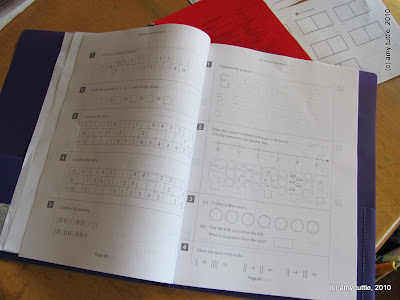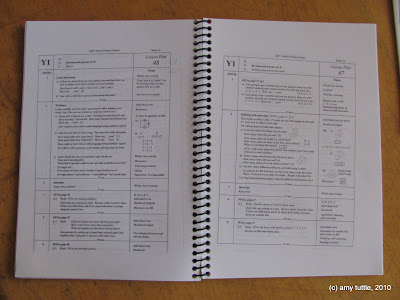Our math organization in pictures... :)
We use MEP. We like MEP. That is, those of us that
like math like MEP...
and thankfully,
most of us around here like math.
MEP is available to homeschoolers, and we can access all the MEP lessons, teacher's books, overhead masters, manipulatives (number cards and lines)
online for FREE. However, in order to use the curriculum, it must needs be printed. In this post, I'm going to show you how I did that. And how we keep our math things in order. :) If you would like to have a feel for how we do math, you can hop over to
this post at Jeanne's ohpeacefulday! we do very much the same thing.
[If you don't use MEP, this post will be very boring. You have permission to skip to the end.
your welcome.]
On the computer...
1) First of all I have a folder on my computer named MEP (very intuitive, yes?)
2) Inside that folder are more folders... Year 1, Year 2, Year 3, etc. (yes, I downloaded them all at once) Some of the files used to be password protected, but the password was accessible by e-mail.
3) Inside those folders are folders titled... Practice book, Lesson Plans, Copymasters, and Spanish (MEP has years 1-3 in Spanish! woohoo!)
4) In each of those folders are the pdf files that correspond for that year's math.
This way I can find what I want very quickly (even offline) when I have to print off the next section.
Getting ready for Year One...
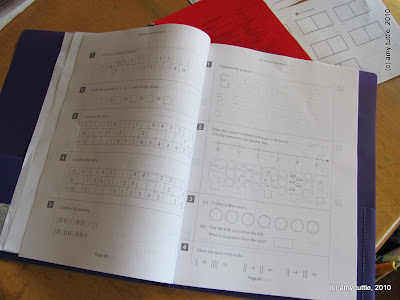
1) I print off the Practice book first. This is the book that the student actually looks at for her lesson. For year one I print the pages full size* and put them in a binder. For my boys in year four I actually print them as half sheets of paper to save paper and ink (more on how to do that in a moment). There are 175 pages if you print off the whole thing at once. Double sided that would be almost 90 sheets of paper. I only print one pdf file section at a time, 15 double sided pages.
(note the pages from the files are size A4...
that means you should check the
option when printing that says fit to printable
area or adjust the page/paper
size settings if you print to normal letter size paper - 8.5x11)
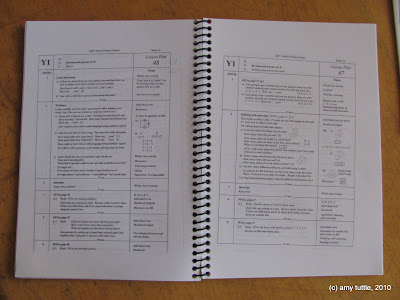
2) Next I print off the Lesson Plans. These ones I do print in booklet style to save paper and ink. [How to print booklet option: After I click the print button, in my printer settings I look for the option that says Page Handling or Page Layout (or something similar to that) and I choose
booklet printing (not to be confused with multiple pages per sheet which will print the pages side by side not like a booklet).
(258 pages divided by 4 per sheet = 65 pages)

I make sure that the page size is set to A4 and the paper size to whatever paper I'm printing to. My printer handles the rest. I can fold them in half and have a little book... but I cut mine down the center and have it spiral bound like this:
You'll notice it's crooked... yeah, my printer was having issues. VERY troublesome.

3) I print off the Copy Masters that correspond with the lessons I'm teaching. You could print ALL of these off at the same time or in sections like I do the Lesson Plans. It is nice because they have divided the lessons up in the same way for Practice Book, Lesson Plans and Copy Masters. I print them off booklet style again but I don't spiral bind these I leave them loose leaf and tuck them inside the Lesson plan book to hold the place. I don't use them all... but they have been SUPER helpful and it is worth it to have them handy...
(150 pages divided by 4 per sheet = about 37 pages)

4) Lastly, there are the posters. You will need Posters 1-10 during the first half of the year one book. I was printing them off as I came to them which was rather disruptive to the lesson. It is easier to have them printed off ahead of time and stored in plastic sheet protectors like this:
Of course, there are a lot of MEP users who just pull them up on the computer screen and look at them. That might work for you too. I prefer to have them printed.

5) Here are our math things. I collect crayola marker caps from the markers that have dried up, poker chips, little stuff that we can use as counters like pop lids, bottle caps, etc. I also have a handful of dice and some peanut butter jar lids for sorting. I printed off the MEP number & shape cards and keep those in one of those snack size zip locs... All of this goes in the little orange basket that we pull out each day at math time. Also seen above kept in a sheet protector are the number lines. I keep one copy in the notebook and I give one to Bria to keep in her notebook. We use the number line quite often.
For a comprehensive discussion on the compatibility of MEP and CM read
Jeanne's post here.
Jeanne has another post that blows this one out of the water for an
intro to MEP. It's pretty long and has EVERYTHING you'll ever want to know... I'm just showing the different steps for getting organized that I've used which pretty much line up exactly with what she's already noted.
Here's the link to
the yahoo group for MEP homeschool users
HAH!
My friend Phyllis just gave me an award! She's so nice. Don'tcha think? Well, I'm posting it
here... I'm kinda unsure about the whole award thing. Not that I am ungrateful. I am not. Well, you can
read more about all that HERE.